Ransomware attacks target individuals as well as businesses of all sizes. Besides keeping your security software up to date, there are many good habits you should employ to reduce the likelihood of ransomware locking you out and holding your files hostage! Here, we will explore all you need to know about ransomware protection.
Ransomware protection is needed now more than ever, as this is one of the fastest growing types of malware. Ransomware works to attack devices, encrypt data, and then demand payment to unlock it. Ransomware hackers will hold onto your information (personal and work files, photos etc.) and may threaten to publish or block your access until you pay a ransom.
If you apply this knowledge and start paying closer attention to the details, you will significantly reduce the chances of infection at work or on your personal devices.
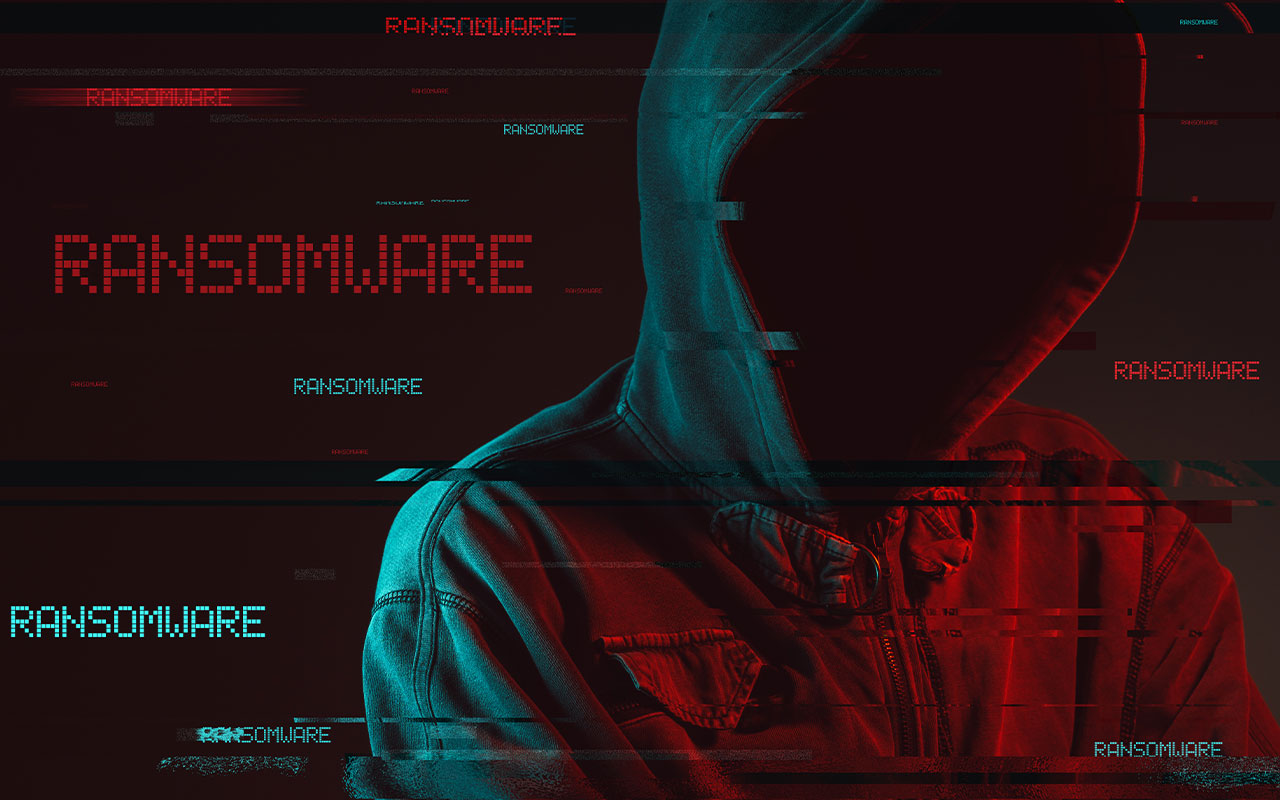
What is ransomware and how does it work??
We can’t define ransomware without first giving you an overview of malware. Malware is an umbrella term for any piece of software that has malicious intent. There are several types of malware and each of them has its own way of infiltrating your computer to gain unauthorized control of your computer systems, steal personal information, encrypt important files, or cause
other harm to your computers. Businesses are at particular risk for ransomware attacks because they have valuable data on their systems and sharing platforms.
The most common sources of malware include:
- Emails attachments and links (phishing)
- Malicious websites
- Torrents
- Shared networks
Phishing is by far one of the most common sources of malware. Hackers create an email that looks trustworthy but contains a malicious link or attachment. Some of these are easy to spot – a low quality text email with spelling mistakes, a high sense of urgency, and requests for personal information. The goal of phishing is for you to open a fake email and then manually click and download a file that is malicious, opening the door for hackers to break into your system.
Some of the most common types of malware include:
- Trojans
- Spyware
- Adware
- Ransomware
- Viruses
- Worms
- Bots
Trojans refer to a type of malware that, once downloaded, can take control of your computer. Ransomware is a type of trojan because it can lock you out of accessing your files. Remember that in most cases, these attacks can only occur once a link has been clicked or downloaded. Do not browse unsecure webpages (those that are http versus https – the ‘s’ denotes secure) as these may have pesky pop-ups that you click accidentally. Only use trustworthy USBs from people you know on your laptop as these may also contain ransomware that then infects your computer.
Who are hackers targeting?
In reality, anyone can be a target for hackers. From businesses to individual home users, no one is immune from an attack. Hackers largely target businesses because they have valuable files and data that can be used or sold by criminals on the dark web. This includes credit card information, social security numbers, emails containing sensitive data such as passwords and usernames, company intellectual property and more. When it comes to businesses, ransom demands are becoming more prevalent, and businesses need to take precautions.
Think like a hacker
Hackers exploit the fact that people are constantly checking emails at work and may not have the attention span or energy to look at small details. They know people are overworked and impatient – and they try to benefit from this! On the off chance that you aren’t paying attention, you might download something from an email that came from your “boss” and unknowingly infect your device. This is a win for hackers. Don’t let them win, no matter how convincing they may appear to be.
More sophisticated hackers take time to design extremely believable phishing emails. Think about it – the better job they do, the more likely they are to win at the attack. So of course, they are going to take time and pay attention to details. But now (hopefully), so will you!
Upon first glance, an email and its content may look verified and ‘real’. It’s not only until you take a closer look that you can see something is off. Is the sender’s email a jumble of letters and numbers, or does it look like an email from the actual institution they claim to be? Even if the sender’s email looks legitimate, it could still be an attack attempt. Before clicking anything, ask yourself, does this business or institution (let’s say your gym or bank) usually send me emails? Did I ever sign up for emails from them? Do I even have an account with this bank? If you are unsure, check your email settings by logging in to your various accounts or call them directly to ask if you are still unsure. If you’re still unsure, you should always call the person or organization directly to confirm whether the email is from them.
Best practices to protect against ransomware
Don’t wait until you’ve been a victim of a ransomware attack. It can be difficult to get your data back, so stopping the damage in its tracks is more tactful.
Above all else, having employees be aware of their shared duty in maintaining cyber security will go a long way and protect everyone on your network in the long run. If everyone is aware of ways to improve ransomware protection, then the likelihood of a threat will be reduced significantly. Our tips, coupled with a little vigilance, will go a long way to offer you ransomware protection.
1. Back up all important files daily
If a ransomware attacker gains access to files that have not been backed up, they might hold the data hostage until a ransom is paid. Backups should be saved to an external hard drive and stored in a safe location such as off-site at another facility or with your IT department.
2. Train employees to understand ransomware protection
Ransomware protection software is important, but human factors are the main source of risk. Data breaches are more common than you think. People make mistakes, and cyber criminals are only getting more sophisticated.
Employees are often targeted by ransomware since many employees regularly share sensitive business information via email, which is where harmful phishing emails are lurking. Re-iterate that links in emails or attachments from sources that aren’t verified must not be trusted. It is important to regularly train all employees on how to avoid ransomware as the tactics and methods evolve to appear more convincing.
3. Use strong passwords with different lengths and characters
Strong passwords such contain at least one lowercase, uppercase, symbol and number. When creating a password, these prompts exist for a reason. Improving password security may be the most important ransomware prevention method. Create passwords that are long and use various types of characters. Passwords with names or words related to personal information are not recommended. Take the time to create stronger passwords.
4. Run program and application updates regularly
Outdated devices, software, and operating systems are all avenues for ransomware to penetrate your device. Don’t stall in completing your updates – they have been designed to patch holes or mistakes for the very sake of protecting your information! It’s especially important to keep security patches updated on all the systems that connect into mail servers – which we now know is the main site for phishing.
Make sure that any applications your employees use that contain sensitive information are updated regularly. If there is a program you rely on heavily for file sharing and communication take time to familiarize yourself with its security features and best practices.
Go A Step Further – Implement Security Measures for Ransomware Protection
Don’t wait until you’ve been a victim of a ransomware attack. If these and other methods you’ve explored still have you questioning your ransomware protection, then consider getting assistance.
Synchroworks Consulting can help you scale up in your fight against cyber attacks. Our specialists will work alongside your business to create an IT strategy that fits your goals.
Our trained IT specialists work tirelessly with businesses in countless industries to make sure they have the hardware and software to ensure long-term success. We are ready to provide you with the best approaches, resources, and capabilities to receive maximum value from your IT functions. If you’ve fallen victim to a cyber security threat, we can help identify, respond, and prevent the incident in a way that minimizes impact and supports rapid recovery.
Contact us today for more information!




