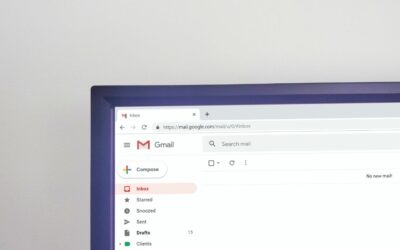Cloud computing has revolutionized business operations, offering scalability, flexibility, and cost-efficiency. However, alongside these benefits, there’s a pressing issue: cloud spending.
What are cloud spending and cloud cost intelligence?

Cloud spending refers to the expenditure of resources and funds on cloud services, often without full utilization or optimization.
Cloud cost intelligence involves gathering and analyzing data on cloud spending within an organization to optimize resource allocation, reduce waste, and forecast future expenses. It enables businesses to make informed decisions about managing their cloud spending efficiently.
While many businesses admit their cloud spending is too high, many are unaware of why or how to address the issue. Surprisingly, approximately 32% of cloud spending is categorized as wasteful, posing significant budgetary challenges as costs continue to rise.
Only 30% of organizations know where their cloud spend is going.
While cloud waste and spending pose a significant challenge for many businesses, there are opportunities to overcome these challenges. By optimizing cloud service usage, businesses can reduce nearly a third of their cloud spending. So, how can you effectively address cloud spending and safeguard your finances? Below, we explore some smart tactics to consider.
Conduct a Comprehensive Cloud Audit
Before implementing any cost-cutting strategies, conduct a thorough cloud audit. It’s essential to have a clear understanding of your current cloud usage. Conducting a comprehensive cloud audit allows you to identify:
- Underutilized resources
- Overprovisioned instances
- Unnecessary services
Leverage cloud management tools to generate detailed reports encompassing usage patterns, costs, and performance metrics. This initial assessment serves as the cornerstone for implementing efficient waste reduction strategies.
Delete Unused or Orphaned Cloud Resources
Sometimes, you may forget or neglect to delete cloud resources that you no longer need or use. This can include:
- Snapshots
- Backups
- Volumes
- Load balancers
- IP addresses
- Unused accounts
These resources can accumulate over time and incur unnecessary costs. To avoid this, you should regularly audit your cloud environment. Delete any unused or orphaned resources your business is not using. You can often use cloud provider tools to find and remove these.
Use Reserved Instances and Savings Plans
Cloud providers offer cost-saving options like Reserved Instances (RIs) and Savings Plans. These allow businesses to commit to a specific amount of usage in exchange for discounted rates. By leveraging these options, you can significantly reduce your cloud costs over time.
Carefully analyze your workload and usage patterns. Then, determine the most cost-effective reserved capacity or savings plan. Find a plan that aligns with your business’s long-term goals.
Install Automated Scaling Policies
Dynamic workloads have a need for dynamic resource allocation. Install automated scaling policies. These ensure that your infrastructure scales up or down based on demand. This optimizes performance. It also prevents overprovisioning during periods of low activity.
Cloud services enable you to set predefined policies for scaling. Examples are AWS Auto Scaling and Autoscale in Azure. These features help ensure efficient resource utilization without manual intervention.
Track and Optimize Storage
Storage costs can accumulate quickly. This is especially true when data is not regularly reviewed and archived. Estimate your storage needs. Then, put in place lifecycle policies to automatically downsize lesser-used data. Such as transitioning less frequently accessed data to lower-cost storage options.
Regularly review and delete unnecessary data to free up storage space. Adopt a proactive approach to storage management. This can help you significantly reduce costs associated with data storage.
Schedule Your Cloud Resources
Schedule your cloud resources to run only when you need them. For example, turn off development, testing, or staging environments during nights and weekends. Or scale down your production environment during off-peak hours.
Use available tools to automate the scheduling of your cloud resources. Base this on automated rules and policies that you define.
Put in Place Right-Sizing Strategies
Right-sizing involves matching your cloud resources to the actual demands of your workloads. Many businesses fall into the trap of overprovisioning. This means securing more user licenses or features than they need. This leads to increased costs and unnecessary waste. Analyze your workload requirements and resize instances accordingly. Utilize the tools offered by your cloud service provider, which can pinpoint and adjust instance capacities. By doing so, you’ll ensure that you’re only paying for the resources essential to your operations.
Weed Out Duplicate Services
Different departments in the same organization may be using duplicate services. Marketing may use one task management app, while Sales uses a different one. Centralize cloud resources and remove duplicate tools.
Having everyone use the same cloud tool for the same function can save money as well as enhance collaboration, reporting, and data integration.
Embrace Serverless Architecture
Serverless computing allows businesses to run applications without managing the underlying infrastructure. You pay only for the actual compute resources used for your processes. This eliminates the need for provisioning and maintaining servers. Which reduces both operational complexity and costs. Consider migrating suitable workloads to a serverless model. This can help you optimize resource use and cut cloud waste.

Cloud Cost Intelligence for Your Business
Cloud cost intelligence is paramount for businesses to minimize both cloud spending and waste. With the rapid adoption of cloud services, organizations face the risk of overspending due to underutilization, overprovisioning, and inefficient resource allocation. Effective management ensures optimization of cloud resources, aligning them closely with actual workload demands. By conducting regular audits, rightsizing instances, and leveraging automation tools, businesses can gain better visibility into their cloud spending and identify areas for improvement. This not only helps in controlling costs but also enhances operational efficiency and scalability, enabling businesses to maximize the value derived from their cloud investments while minimizing unnecessary expenditure.
Schedule a Cloud Assessment Today!
By following these simple tactics, you can reduce cloud spending at your business.
Are you struggling to manage increasing cloud costs? Need help identifying and removing cloud waste? Our team of cloud experts can help. Contact us today to schedule your assessment.