Our devices put in work for us – day in and day out. It’s no wonder that this constant use can have an impact on speed and overall performance. It’s important to maintain good computer hygiene in all aspects of our devices. Read on to find out where to begin.
How do I Know if my Computer Hygiene is Lacking?
Your computer hygiene may need improvement based on several factors such as software issues, old hardware or the presence of viruses and malware. You may have been a victim of a cyberattack threat without even knowing it and may currently be hosting active malware on your system. If this sounds like a foreign language, consider this the start of your cyber awareness education. To get the most out of the computer hygiene tips that follow, it’s best to develop an overall awareness of cyber security risks and learn how to identify them. This will help protect the information on your devices while browsing on your personal time and while at work. There are numerous ways that cyber criminals may try to infiltrate your system; learn about them and enhance your online protection today.
Actively being aware of cyber attacks and taking steps to prevent them is just one part (although a very important one) of computer hygiene!
Computer Hygiene – Where Should I Start?
Let’s start with an easy one – restart your computer! Do this from time to time. Why? This is an easy way to stop heavy-duty tasks and programs that are taking up RAM or CPU. If you rarely power-off your computer, this is especially important. Get into the habit of re-starting your computer, because this frees up memory and can instantly improve your computer’s processing power.
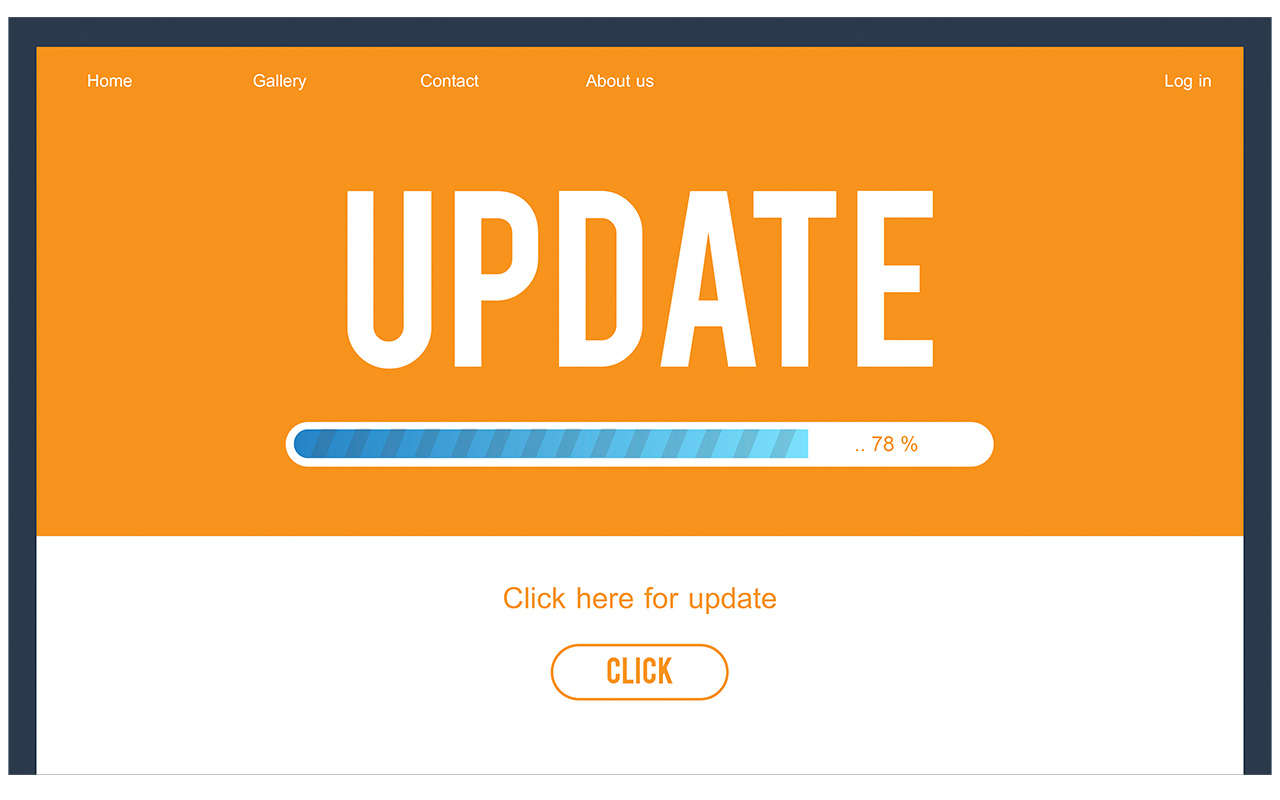
Close Down Apps and Software You Aren’t Using
If you can’t restart your computer in any given moment – we do have work to do people! – then remember that the Windows Task Manager is your friend. When you open this up, you’ll see running programs and how much RAM, CPU, and hard drive space they are using. You know the drill, click ‘End Task’ to start optimizing your device – including extending your battery power. Win!
How Do I Organize Files for Better Computer Hygiene?
Remember where your Recycle Bin is? Well go find it right now and empty it. Just like a real recycle or trash bin, it still needs to be emptied to permanently remove unwanted files from your device. Deleting files frees up space. What files are we talking about when it comes to computer hygiene? Videos, photos, and documents (presentations, large pdfs etc.) are big ones. Do you let files accumulate in your ‘downloads’ folder? Well, it’s time to declutter! We’re sure you’ll find some old pdf. receipts, email attachments, zipped folders (the list can go on) – that are just taking up space. Consider backing up any and all documents on a cloud-based software (rather than on your desktop) – this will free up space on your computer while preventing the unfortunate loss of your files if it crashes or gets stolen.
How Do I Deal with Apps and Software for Improved Computer Hygiene?
Think about the last time you’ve uninstalled an app or software. If you’re constantly installing new apps and software without uninstalling anything, this leads to bloating on your computer. An easy way to improve computer hygiene is to delete programs you don’t use. And we don’t use the term ‘bloat’ lightly – extra ‘pieces’ of software that come in addition to the installed program are actually called ‘bloatware’. These are useless and take up precious space. Get familiar with the ‘Apps and Features’ folder on Windows and hit that uninstall button. Do you feel lighter already?
Monster Files – Boo!
What are ‘monster files?’ Just like the name implies, these are large scary files that creep up and haunt other files. Just kidding. These are built up files that amalgamate into large monster-sized files that force your computer to work harder than it needs to. These include leftover program installation files (similar to bloatware), offline web pages, temporary files, set-up log files, zipped files…we won’t bore you with more. What you need to do is remove these files manually or with a disk cleanup software. The simplest way to get started is by using the built-in Disk Cleanup app in Windows. Select the files you want erased (such as downloaded program files or temporary internet files) and select ‘clean up system files’. And voilà– no more monsters!
How Do I Clean my Browser to Improve My Computer Hygiene?
Your web browser also lags over time without proper care. Do you really need to keep track of your browser history? Probably not. But don’t stop there – also clear our browsing data, cookies, cached images, and other temporary files. The process should be similar across browsers. You should do this regularly, because think of all the websites you visit in a day – every click and opening of a page adds a tiny load for your browser to continually process.
No Antivirus? Install One Now.
File and browser clearing are important, but the best computer hygiene occurs once you have a good antivirus software in place. Without one, your privacy remains at risk. That’s why we strongly advise you to get antivirus software to check for malware and prevent it from ever entering your computer. Make sure the antivirus software you select has malware detection and removal capabilities. Having an antivirus will greatly improve your computer hygiene game. But you’re not off the hook just yet – you also have to update the software regularly, which brings us to our next point.
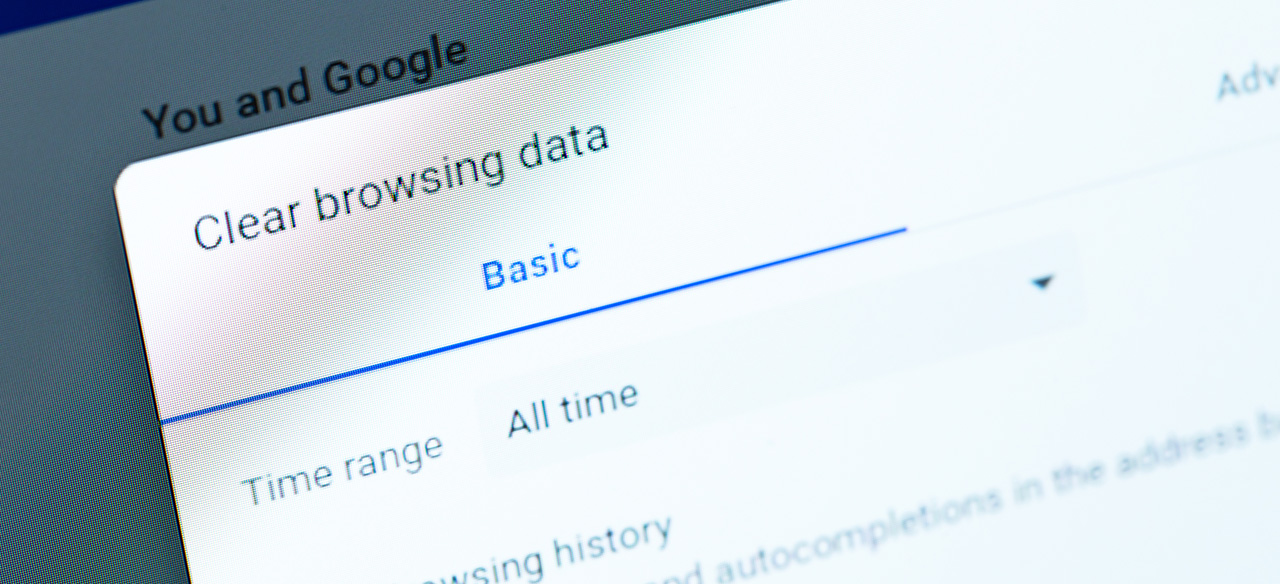
Update Programs and Applications Regularly!
Don’t put it off! Outdated devices, software, and operating systems are all avenues for cybercriminals to penetrate your device and throw you off all you good computer hygiene progress. Don’t stall in completing your updates – they have been designed to patch holes or mistakes for the very sake of enhancing your protection online. Take special care that any applications (such as e-mail, online banking) you use that contain sensitive information are updated regularly. If there is a program you rely on heavily for file sharing and communication, take the time to familiarize yourself with its security features and best practices.
I’ve Tried These Computer Hygiene Tips but My Device Is Not Improving
Sometimes you just need to take a few extra steps, especially if you suspect your system contains malware. Computer hygiene can only go so far if there is an ongoing threat (often hard to detect and remove) within your system.
A managed service provider like Synchroworks Consulting can help you scale up in your fight against cyber attacks. If you run a business, our specialists will work alongside you to create an IT strategy that fits your goals. Not a business? Keep up with us on our blog, where we publish articles on current tech and cyber tip and news!




